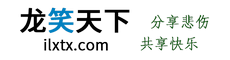扩展功能强大的文本编辑器 EditPlus 现已更新至 v4.30.2560,增加诸多功能并修复优化 N 多地方,强烈建议更新~
EditPlus(文字编辑器)是一套功能强大,可取代记事本的文字编辑器,拥有无限制的撤消与重做、英文拼字检查、自动换行、列数标记、搜寻取代、同时编辑多文件、全屏幕浏览等功能。还有一个好用的功能:监视剪贴板。剪贴板可自动粘贴进 EditPlus 的窗口中,省去手动粘贴的步骤。
另外它也是一个非常好用的 HTML 编辑器,它除了支持颜色标记、HTML 标记意外,还支持 C、C++、Perl、Java。另外,它还内建完整的 HTML & CSS1 指令功能,对于习惯用记事本编辑网页的朋友,它可帮你节省一半以上的制作时间。它还会结合 IE 浏览器于 EditPlus 窗口中,让你可以直接预览编辑好的网页(若没安装 IE,也可指定浏览器路径)。因此,它是一个相当棒又多用途多状态的编辑软件。
新版变化
https://www.editplus.com/new.html
https://www.editplus.com/trouble.htmlVersion 4.3 (2018-02-22)
CHANGES
=======
- Ctrl+Alt+Up/Down key makes column selection for multiple input points.
- Alt+Mouse click makes multiple input points.
- Consecutive 'Select Word' command adds next occurrence to the selection.
- Allows column selection in word wrap mode.
- Improved support for right-to-left languages.
- Allows multiple hotspots in cliptext.
- Find in Files preserves 'case sensitive' and 'whole word only' options between sessions.
- 'Delete Blank Lines' command includes lines with tabs and spaces only.
- Updates HTML toolbar for HTML 5 elements.
- Function list supports 'Retain Filter Text' menu option.
- Ctrl+Shift+F shortcut key for Find in Files.
- Record Keystrokes command now supports recording file open command.
- Fixes an issue where 'Duplicate Sel' could cause memory leak.
- Fixes an issue in the previous build where pasting column over existing selection didn't work correctly.
- Fixes an issue in the previous build where playback keystorke recordings didn't work correctly.
- Fixes an issue in the previous build where 4 way split panes didn't update correctly.
- Fixes an issue in the previous build where consecutive Select Word sometimes didn't work.
- Fixes an issue in the previous build where 'Duplicate Sel' was missing in the 'Preferences'->'Keyboard' dialog box.
- Fixes an issue in the previous build where typing Korean text into multiple input points didn't work correctly.
- Fixes an issue in the previous build where screen update could be incorrect when drag and drop text on wrapped lines.
- Fixes an issue in the previous build where word highlighting could be incorrect in wrapped lines.
- Fixes an issue in the previous build where drag and drop selection could cause program crash.
- Fixes an issue in the previous build where Align Left command on column selection could cause program crash.
- Fixes an issue in the previous build where canceled multiple input could cause wrong insertion point.
- Fixes an issue in the previous build where 'Allow Virtual Space' option sometimes didn't work correctly.
- Fixes an issue in the previous build where Sort command could ommit last line.
- Fixes an issue in the previous build where 'Disable Uniscribe output' option didn't work correctly.
- Fixes an issue in the previous build where Ctrl+Mouse drag and drop of selected text didn't work correctly.
- When uploading a file to ftp server fails, it now displays a message box for retry.
- Fixes an issue in the previous build where pasting column selection over existing column selection didn't work correctly.
- Fixes an issue in the previous build where moving up multiple input points could cause program crash.
- Fixes an issue in the previous build where cliptext didn't work correctly with a hotspot at the beginning.
- Fixes an issue in the previous build where auto completion could fail when hotspot is at the beginning.
- Fixes an issue in the previous build where pasting text over multiple input points could work incorrectly.
- Pasting text over multiple input points now retains current multiple input points.
- Ctrl+Alt+Left/Right key for extending column selection.
- Fixes an issue in the previous build where date shortcut ^@ in the cliptext didn't work correctly.
- Fixes an issue in the previous build where 'Decrease Indent' didn't work on column selection.
- Fixes an issue in the previous build where Brace Highlighting could cause program crash in some cases.
- Fixes an issue where 'Editor Font 6' option didn't work correctly in Korean Windows.
- Fixes an issue in the previous build where End key on wrapped line could move cursor to wrong position.
- Fixes an issue in the previous build where Decrease Indent could update selected text incorrectly.
- Fixes an issue where Home key on wrapped line could place cursor in the previous line.
- Fixes an issue in the previous build where deleteing text on wrapped lines could display garbage characters.
- Fixes an issue in the previous build where selecting lines upward could place cursor in wrong position.
- 'Tile Horizontally/Vertically' button on the Window List now automatically closes the dialog box.
- Fixes an issue in the previous build where Highlight Brace couldn't recognize comments correctly.
- Fixes an issue where keyboard-interactive sftp authentication didn't work correctly.
- Fixes an issue where toolbar could be moved to wrong position if the program window is minimized.
- Fixes an issue in the previous build where Sort command on column selection could cause program crash.
- Fixes an issue where remote files could be saved to wrong directory.
- Revives emmet feature with security fixes.
- Fixes an issue in the previous build where indenting multi-line selection could update incorrectly.
- Fixes an issue in the previous build where copying selected text could cause program crash in some cases.
- Fixes an issue in the previous build where Brace Highlighting could display wrong characters.
- Fixes an issue in the previous build where extending column selection didn't work correctly in horizontally scrolled line.
关于汉化
by W. Jordan’s blog(汉文博士)
http://www.cnblogs.com/hanzisearcher/archive/2012/09/14/editplus.html
by 烈火
集成注册码,深度汉化,力求完美!”关于”对话框完美汉化,界面默认简体中文,不存在汉化某些英文字符后导致程序功能缺失问题!还包含 Liangjh 的 Tips.txt ,新增 python 语法着色模板等等。
下载地址
EditPlus 官网(英文版)下载地址:https://www.editplus.com/download.html
另附永久正版授权激活密钥:
EditPlus v4.3.0 Build 2560 x32/x64 已注册绿色汉化版
EditPlus v3.7.0 Build 1206 x32/x64 已注册绿色汉化版
提示:据汉化者称 v3.7.0.1206 版本打开大文件性能最佳!
还没有人赞赏,快来当第一个赞赏的人吧!
声明:本文转载自ZD423,本文观点不代表龙笑天下立场,版权归原作者所有,欢迎分享本文,转载请保留出处!